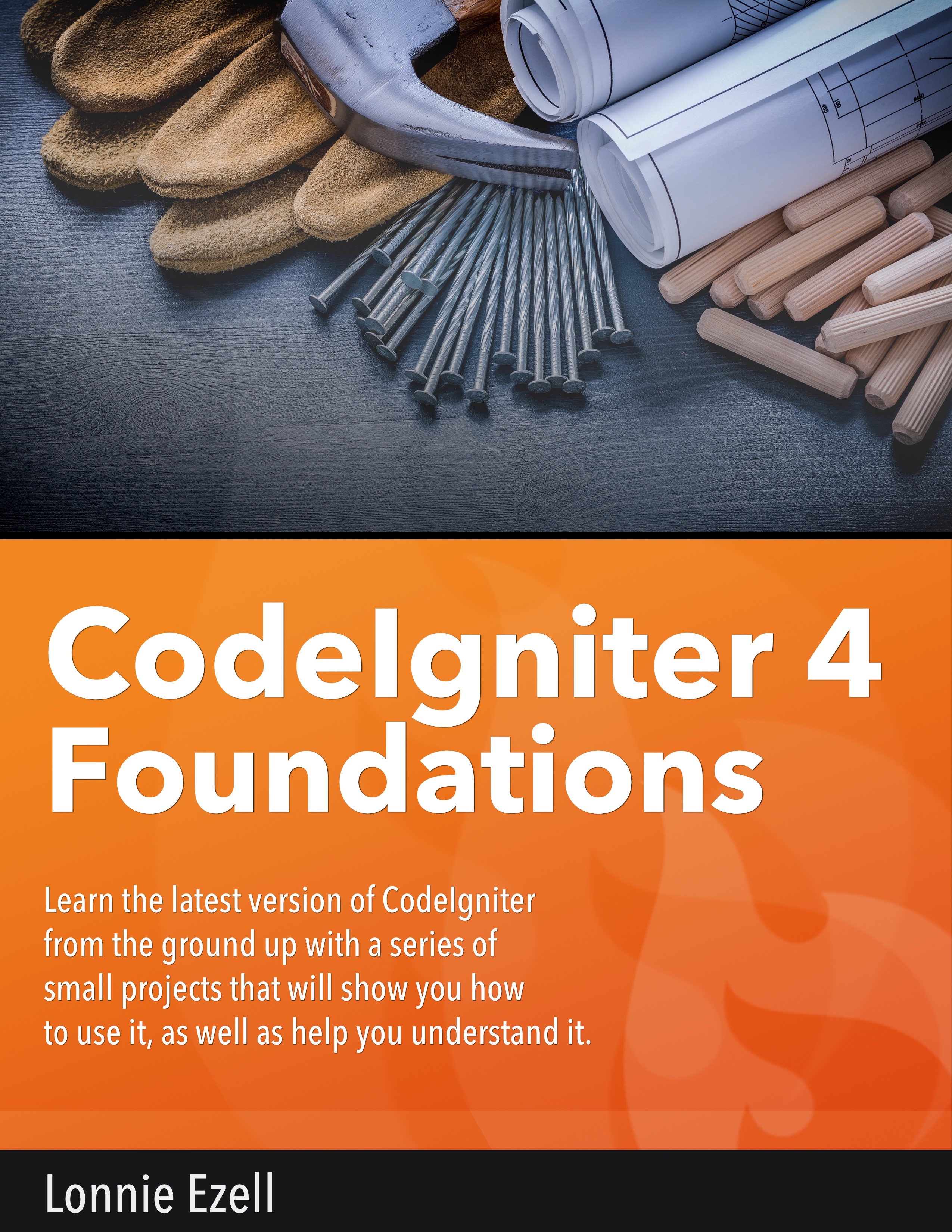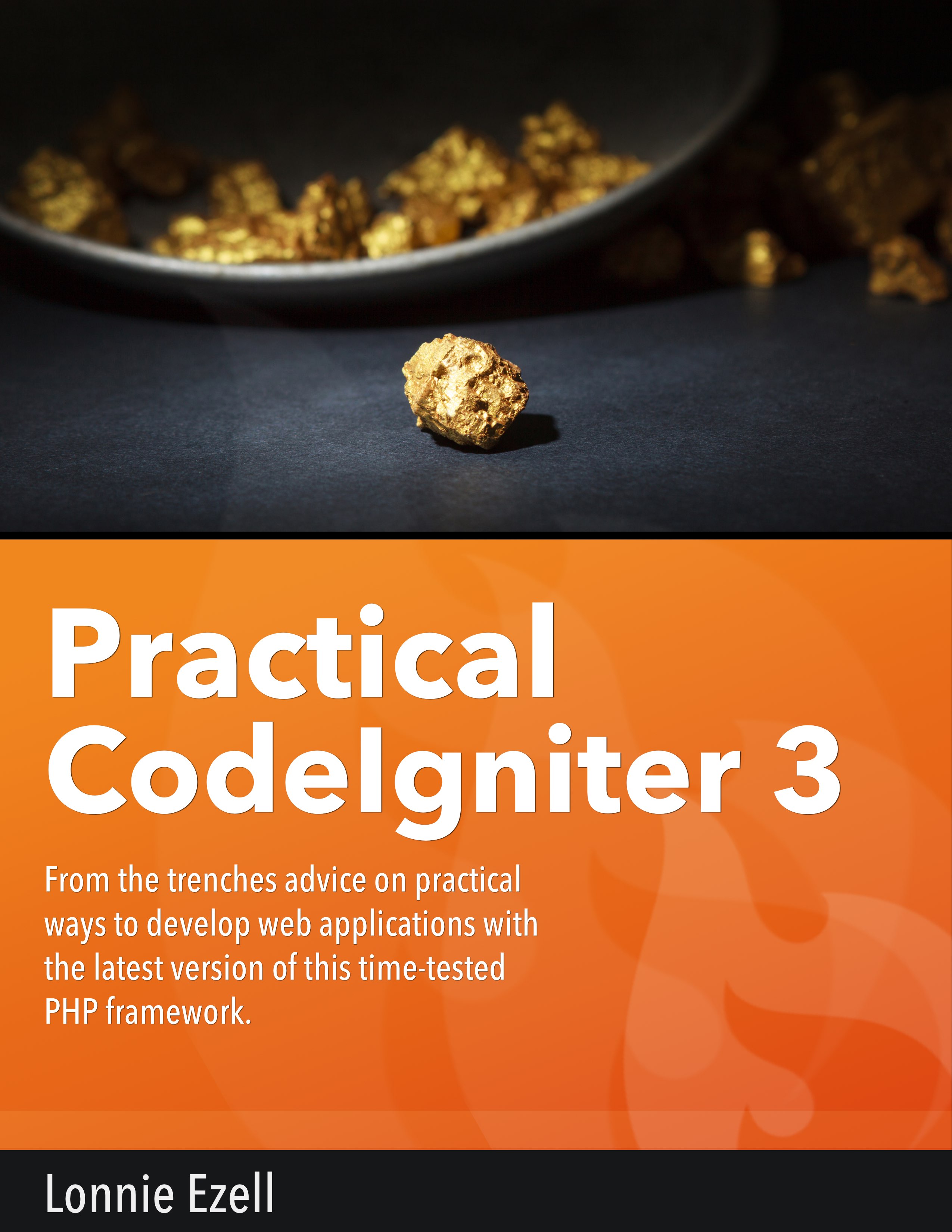Books by Lonnie Ezell
CodeIgniter 4 Foundations
Learn how to get the most out of CodeIgniter 4 from the lead developer on the project.
CodeIgniter is typically seen as an old framework that doesn't work well with modern development practices. In version 4, it has been completely rewritten from the ground up to modernize it, while still keeping many of the same hallmarks of the framework: simplicity, speed, and flexibility. This brings with it a lot of new concepts and new tools that you need to get to speed with.
CodeIgniter 4 Foundations is here to help you do just that. It first dives into some of the essential new concepts that you need to be familiar with, why they're important, and illuminates some of the behind-the-scenes decision making that brought the framework to its current state. Next, we'll step through 8 small projects, each designed to highlight new features of the framework, and each building on the one before it.
Table of Contents
The Primers:
Namespaces
Intended for users of previous versions of CodeIgniter, or newer PHP developers, this chapter helps you understand namespaces, why they're important, and how they're used in CodeIgniter. Getting a handle on namespaces will unlock the real flexibility that CodeIgniter gives you.
Dependency Injection
This is a crucial topic, often clouded in many layers of other best practices, but is really simple to understand. You'll learn what it is, why it's important, and how you can use it in your projects to keep them as maintainable and testable as possible.
Services
Closely related to Dependency Injection, you'll become familiar with what Services are in CodeIgniter, how to use existing ones, create new ones, and when you should consider it - and when you shouldn't.
Getting Started
Requirements
This chapter covers what the requirements for the latest version of the framework all, and which optional ones you should consider.
Installation
Covers two different methods to install CodeIgniter and get it running locally so that you can get started developing on it. Covers Apache and NGINX usage, as well as using PHP's built-in server to get started as quick as possible.
Application Structure
Along with the code rewrite, changes have been made to the codebase as well. This chapters gets veteran and new users alike grasping where everything is stored, what directories should be writable, and which should be hidden. It also explores how you can (and should!) modify the application directory to your project's needs.
The Projects
Project 1: Brochure Site - Take 1
This project creates a very simple brochure-type of website, getting you familiar with the request/response flow, basic routing, routing with closures, and displaying simple views. While some of the techniques described here won't be used much in larger sites, it provides a quick way to get started and seeing progress fast. And these techniques can be great for very simple sites like this brochure site, or for rapidly prototyping a site.
Project 2: Brochure Site - Take 2
This time we redo the previous site into something much more representative of how you would work on larger projects.
Project 3: Product Catalog
E-commerce is a huge portion of the web. While this project will not cover all of the details by any stretch of the imagination, it will tackle creating a simple front-end to display the products. Along the way, you'll learn the basic usage of Models, a simple way of creating site-wide templates, how to use "magic" routing, and learn how simple pagination is.
Project 4: Blog
Next, we'll create a super-simple blog engine. We'll look at using Entities/Repositories as a different way to work with data. You'll explore View Cells that help separate out the logic for most popular posts. We'll explore using database Migrations to version your database, and Seeds to fill it with sample data using Faker.
Project 5: Blog - Part 2
We'll create a simple CRUD area to manage the blog posts we created previously. While we do this we'll focus on using the testing tools that CodeIgniter ships with to keep our project running smoothly.
Project 6: Image Search
In this project, we'll create a simple, single page, AJAX-based search engine for a third-party image site. This shows how to use the built-in HTTP client to access third-party API's, and how to use the cache engine for a performance boost.
Project 7: A Simple API
Next, we'll tackle creating a very simple REST-ful API, able to output it's data in either JSON or XML using Content Negotiation, that uses the provided API Response trait to give consistent - and simple - API responses for many of the most common requirements. You'll also create Filters to do very simple authentication checks and rate throttling.
Project 8: Creating CLI Commands
The final project is a little different. Instead of creating some site or app, you'll be working the command-line tools to create custom code generation methods you can tweak for your development needs.
Practical CodeIgniter 3
Learn CodeIgniter 3 and practical solutions for crafting web applications of any size.
Whether you're a designer who's just diving into CodeIgniter and don't know where to start, a newer developer who knows some PHP and has decided to give this framework a go, or a long-time CodeIgniter developer inspired by the recent resurrection of your favorite framework and looking for fresh inspiration, this book is for you.
CodeIgniter is known as one of the simpler frameworks to get started with, in large part due to it's excellent documentation, and it's flexibility to use how you need to use it. That flexibility does come with one problem, though: How do you best work with the framework to setup workflow for you or your company. What kinds of processes can help you maintain the codebase in the long term, but not force too much complexity down your throat?
Practical CodeIgniter 3 provides answers to many of the common situations that we find ourselves needing to answer time and time again while developing our apps. Solutions to questions like:
- How can I easily theme my application
- How do I create a cronjob manager that's easy to use?
- Where do I put this code?
- Ugh! Models are so boring to write
- How do I create a protected area of the website?
- Testing CodeIgniter is hard! How can I make it work?
Table of Contents
Chapter 1: Where Does This Go?
While everyone seems to have a slightly different variation of MVC definitions, this chapter will start the book off by describing how I like to think about the different file types CodeIgniter provides: models, controllers, libraries, helpers (Oh, My!) and why they work best that way.
Chapter 2: Environmental Protection Codes
This chapter will examine an all-too-underused capability of Environments. I'll show you how to set them up for maximum ease and flexibilty, and we'll discuss why they are so necessary. Especially when working in teams and using version control.
Chapter 3: Controlling Traffic
You've already learned what should and should not live in a controller, so here I'll show you how to create multiple controllers to make keep your code DRY and separate different areas of your application. We'll show you how to load them both with, and without, one of the common HMVC solutions.
Chapter 4: Showing Your Work
This chapter digs into working with views and view data. Once you understand the basics, I'll show you the way that EllisLab intended the views to work, and why it's great for performance. Next, I'll show you a simplified version of my convention-based theme system I borrowed from Rails years ago. From there, we'll explore the parser and how to integrate other parsers, like Twig or Plates.
Chapter 5: Working With Data
In this chapter we'll dig deep into using the database. Everything from basic setup to using multiple databases to separate read and write queries. We'll look at setting up a basic MY_Model to provide utility functions to increase flexibility and productivity. We'll take a look at how to validate data in the model, how to use the migration system, and even how to create our own Seeder.
Chapter 6: AJAX is Easy
I often see questions about working with AJAX in the forums, so this chapter provides the necessary knowledge to integrate AJAX into your applications with ease. We'll use the Ouput class to ensure our data types are sent correctly, build some utility methods into our My_Controller, and explore some simple jQuery setup and utilities.
Chapter 7: Working With Files
We'll look at the fabled multiple-file upload problem that plagues the forums. We'll also explore using the FTP with some real-world examples. We'll create a CSV, zip it up, and let the user download it. We'll even explore working with remote files quickly and easily.
Chapter 8: Multiple Applications
In this chapter I'll show you how to use CodeIgniter's multiple application setup to address several application needs, like separating out sections of the site for server needs or simple desires, and even how to share common code between different applications, or an API and Admin area.
Chapter 9: Security
In this chapter we'll scan through a number of topics that it's crucial you understand to help maximize the security of your application. We will make sure you understand when and why to use tools like the built in CSRF and XSS protection, how and when to filter and sanitize your data, and more.
Chapter 10: Performance
Here we examine a number of the things we can do to help increase the performance of our application, some obvious and some maybe not-so-obvious. We will cover several caching strategies and the types of caching available to you, database system tweaks for production environments, and even when and where to use CodeIgniter's autoloading features for the best performance.
Chapter 11: Fun At The Terminal
While CodeIgniter has always seemed to shun the terminal, there are times you can't get away from it. We'll explore how to work with CodeIgniter from the command line, the basics of creating CLI scripts of your own, and even how to make a simple, but flexible cronjob runner.
Chapter 12: Composing Your Application
Unless you've had your head under a rock for the last few years, you've heard of Compser and how it's shaking up the way PHP is written and shared. This chapter starts by exploring how to use it within your application to simply use some of the many high-quality packages available. We will look at codeigniter-installers and how to use it to share your CodeIgniter-specifc code. Then we'll take a look at how to use Composer to provide a completely different way of working with CodeIgniter than what you're used to: a way that is more flexible, powerful and more future proo